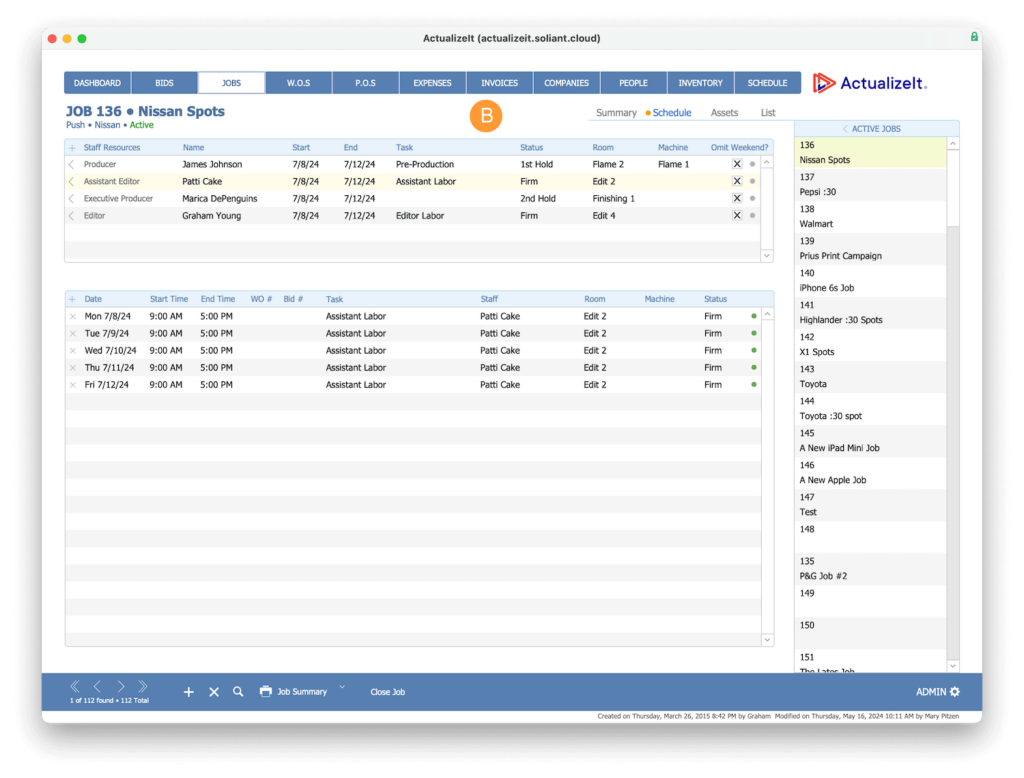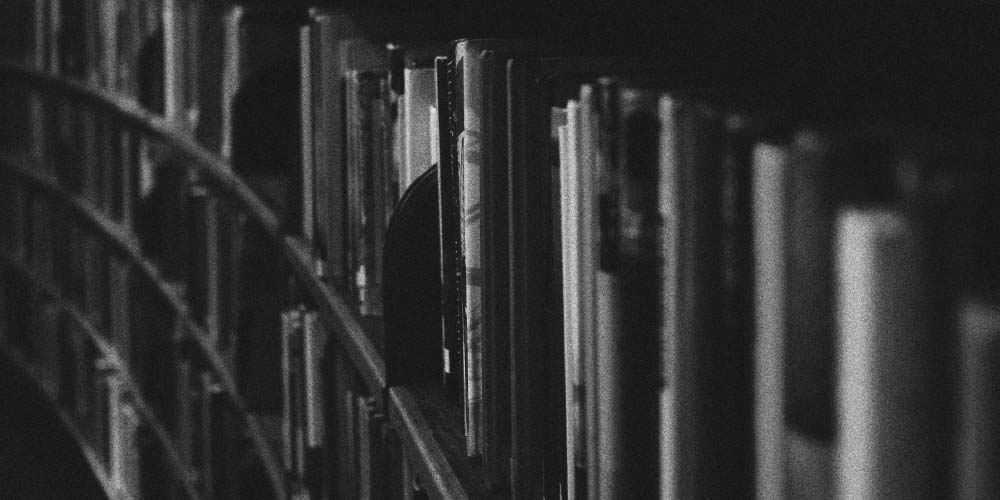
Scheduling Resources
Scheduling Resources
Before a Bid is Awarded
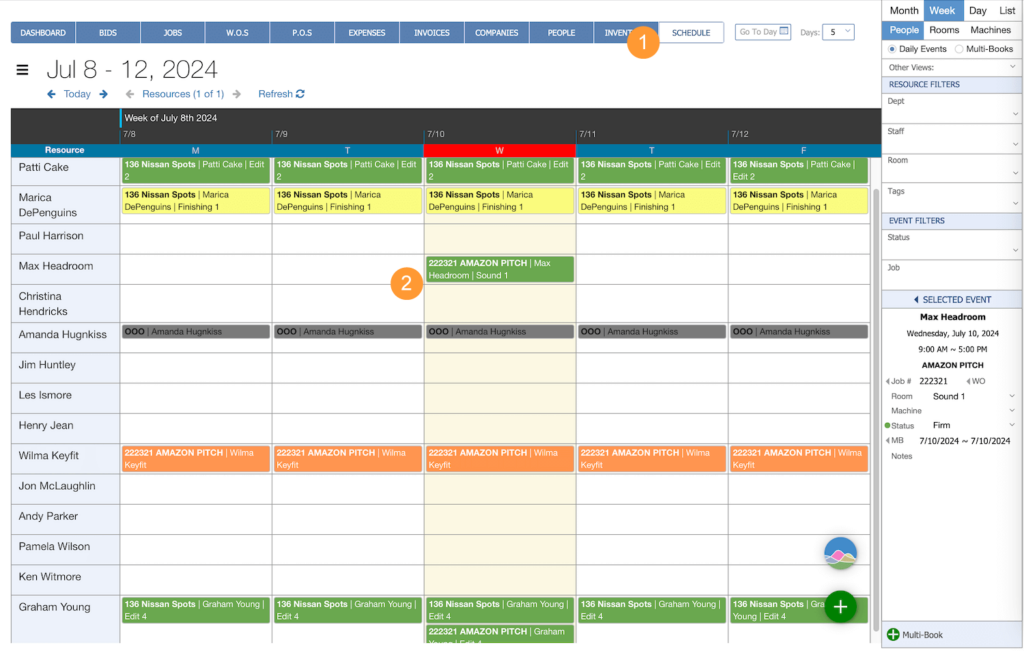
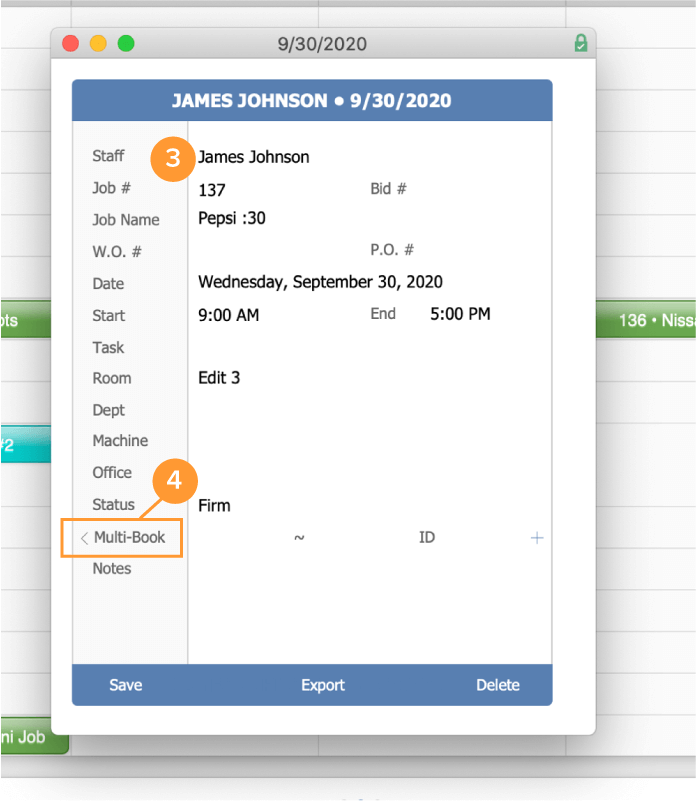
| 1. Resource Calendar | Go to the Schedule page and double click on a day to add a booking. |
| 2. Add Booking | Fill in any details about the job, including status of the booking. |
| 3. Booking Details | Fill in any details about the job, including status of the booking. |
| 4. Multi-Book | Click the ‘Multi-Book’ button to create a multi-book to book a resource across multiple days. |
Once a Bid is Awarded and Job is Created
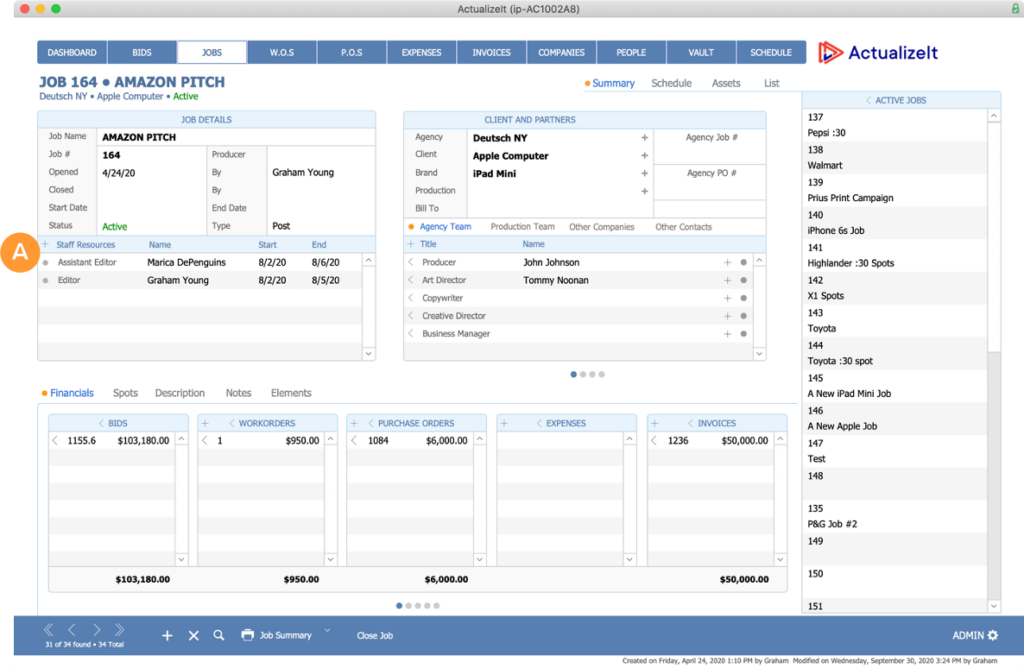
| A. Staff Resources | You can schedule resources in the main Job screen. |
| B. Schedule View | You can also schedule resources on the Schedule screen. |